Step by Step Guide to Repeat Youtube Videos
Step 1 - Find a Youtube Video
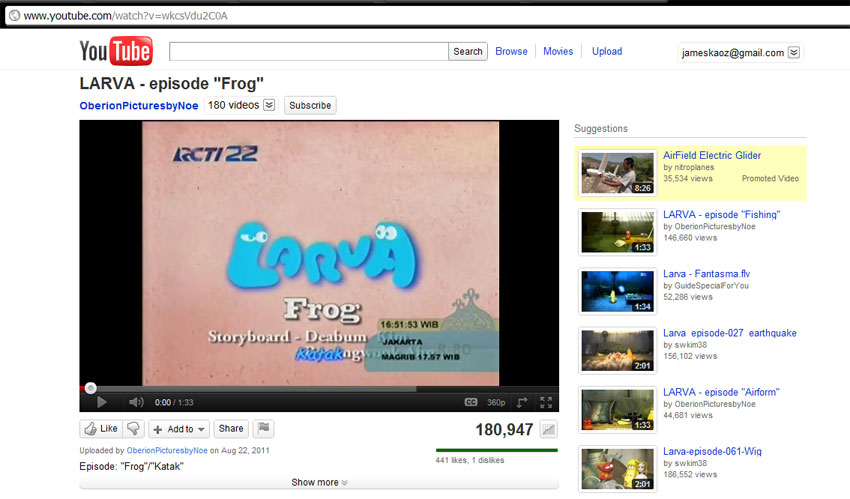
Step 2 - In the website URL address, replace "youtube" with "ytrepeat"
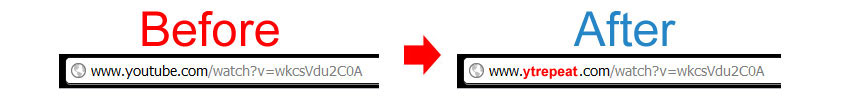
That's it! - Click below to see it in action
Go to: http://www.ytrepeat.com/watch/?v=9bZkp7q19f0
For your convenience, your video will automatically be put in full screen, auto-replay, and auto-repeat (loop)